采用 CRF-RNN 语义分割方法 + Matting 的肖像分割.
Github - shihui2010/portrait_matting - Keras/Tensorflow 实现.
项目里包含了 CRF-RNN 语义分割方法的 Keras/Tensoflow 实现. - CRF-RNN - Github Keras/Tensorflow
[1] - CRF-RNN论文 - Conditional Random Fields as Recurrent Neural Networks - ICCV2015.
[2] - CRF-RNN Demo - ICCV2015 的最佳 Demo.
[3] - CRF-RNN Caffe 实现. CRF-RNN 的 Keras/Tensorflow 实现的结果基本与 Caffe 实现的精度一致.
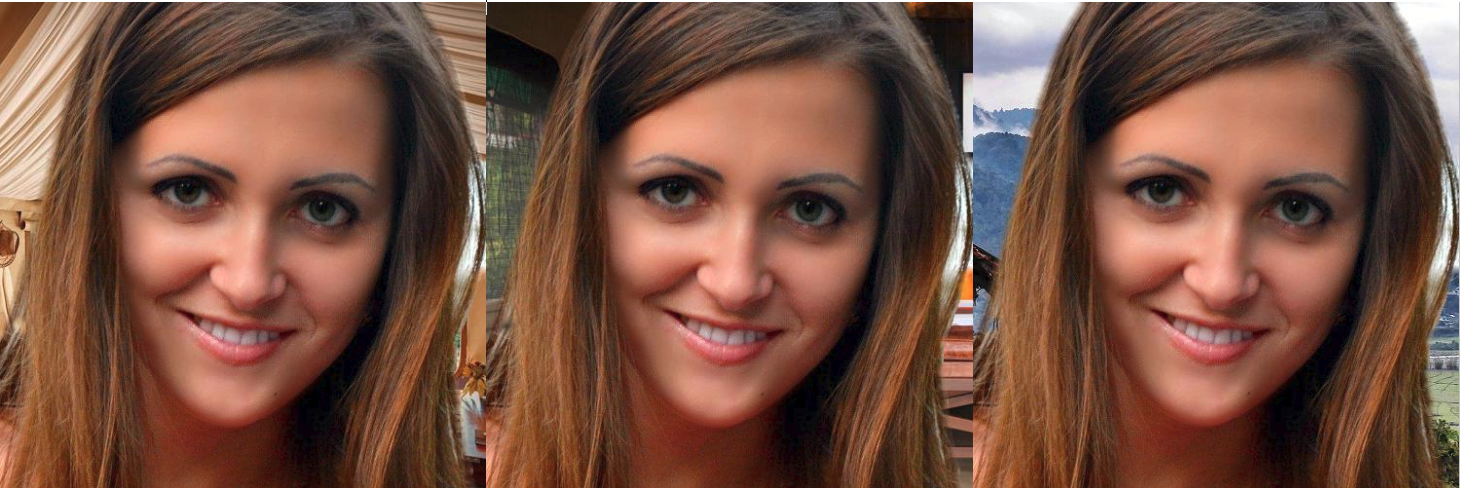
1. 安装
[1] - 依赖项安装
CPU 版本 - requirements.txt:
tensorflow
keras
h5py
PillowGPU 版本 - requirements_gpu.txt:
tensorflow-gpu
keras
h5py
Pillow[2] - 构建 CRF-RNN 定制 op 的 C++ 代码
在 crfasrnn_keras/src/cpp 路径运行 make:
cd crfasrnn_keras/src/cpp
make编译后,会得到一个新文件 high_dim_filter.so.
参考 Tensorflow - building a custom op.
[3] - 下载预训练模型
2. 测试模型
- 原始图片路径 -
big_figure/ - 背景图片 -
bg/
包含肖像的原图图片 big_figure/ 中,需要先检测到肖像,然后再进一步分割和Matting.
结果:

2.1. 肖像检测
肖像检测 - 采用 opencv 的 cv2.CascadeClassifier(model_name) 进行实现.
import os
import cv2
import matplotlib.pyplot as plt
MIN_IMG_SIZE = 200
class CascadeOpenCV(object):
def __init__(self,
model_name="haarcascade_frontalface_default.xml",
min_size=5):
self.min_size = min_size
self.face_cascade = cv2.CascadeClassifier(model_name)
def run(self, img):
"""
:param img: cv2 imread object
:return: list of bounding box [x, y, w, h]
"""
if img is None:
return None
min_size = min(img.shape[:2])
if min_size < MIN_IMG_SIZE:
factor = MIN_IMG_SIZE / min_size
img = cv2.resize(img, None,
fx=factor, fy=factor,
interpolation=cv2.INTER_CUBIC)
gray = cv2.cvtColor(img, cv2.COLOR_BGR2GRAY)
faces = self.face_cascade.detectMultiScale(gray, 1.3, 5)
return faces
if __name__ == "__main__":
MAX_IMG_SIZE = 500
PAD = 100
FACE = CascadeOpenCV()
path = "big_figure"
output_idx = 0
for fname in os.listdir(path):
try:
fname = os.path.join(path, fname)
img = cv2.imread(fname)
faces = FACE.run(img)
if len(faces) != 1:
continue
img_size = img.shape
x, y, w, h = faces[0]
crop = img[max(y - PAD, 0):min(y + h + PAD, img_size[0]),
max(x - PAD, 0):min(x + w + PAD, img_size[1])]
if max(crop.shape) > MAX_IMG_SIZE:
factor = float(MAX_IMG_SIZE) / max(crop.shape)
crop = cv2.resize(crop, None,
fx=factor, fy=factor,
interpolation=cv2.INTER_CUBIC)
plt.subplot(1, 2, 1)
plt.imshow(img[:,:,::-1])
plt.subplot(1, 2, 2)
plt.imshow(crop[:,:,::-1])
plt.show()
output_idx += 1
print output_idx
except:
pass2.2. 语义分割 + Matting
import sys
import os
import cv2
from PIL import Image
import random
import numpy as np
import math
from itertools import product
import matplotlib.pyplot as plt
import scipy.misc
from crop_portrait import CascadeOpenCV
from crfasrnn_keras.src.crfrnn_model import get_crfrnn_model_def
from crfasrnn_keras.src import util
_PALETTE = [0, 0, 0,
128, 0, 0,
0, 128, 0,
128, 128, 0,
0, 0, 128,
128, 0, 128,
0, 128, 128,
128, 128, 128,
64, 0, 0,
192, 0, 0,
64, 128, 0,
192, 128, 0,
64, 0, 128,
192, 0, 128,
64, 128, 128,
192, 128, 128,
0, 64, 0,
128, 64, 0,
0, 192, 0,
128, 192, 0,
0, 64, 128,
128, 64, 128,
0, 192, 128,
128, 192, 128,
64, 64, 0,
192, 64, 0,
64, 192, 0,
192, 192, 0]
_PAD = 50
MIN_IMG_SIZE = 120
FACE = CascadeOpenCV("haarcascade_frontalface_default.xml")
def blur_mask_edge(mask, pixel):
"""
:param pixel: number of pixels for blurring at edge
:param mask: "RGBA" format image
:return: "RGBA" format blurred image
"""
w, h = mask.size
# identifying edge - 确定边缘
edge_points = []
for x, y in product(range(w), range(h)):
if mask.getpixel((x, y)) != (0, 0, 0, 255):
continue
xs = range(max(0, x - 1), min(w, x + 1))
ys = range(max(0, y - 1), min(h, y + 1))
for xi, yi in product(xs, ys):
if mask.getpixel((xi, yi)) == (0, 0, 0, 0):
edge_points.append((x, y))
break
# blur mask edge - mask 边缘模糊
for x, y in edge_points:
xs = range(max(0, x - pixel), min(w, x + pixel))
ys = range(max(0, y - pixel), min(h, y + pixel))
for xi, yi in product(xs, ys):
min_dist = math.sqrt((x - xi) ** 2 + (y - yi) ** 2)
offset = int(min_dist / float(pixel) * 255)
origin = mask.getpixel((xi, yi))[3]
if origin != 0 and offset < origin:
mask.putpixel((xi, yi), (0, 0, 0, offset))
return mask
def matting(img, label, bg, output_fname):
img_label = np.asarray(
label.convert(mode="P", palette=_PALETTE))
assert img.shape[:2] == img_label.shape[:2], \
"Label Image Size disagree with the One of Origin One"
mat = np.where(img_label == 15)
mask = Image.new("RGBA", img.shape[:2])
for x, y in zip(mat[0].tolist(), mat[1].tolist()):
mask.putpixel([y, x], (0, 0, 0, 255))
mask = blur_mask_edge(mask, 10) # mask 边缘模糊
bw, bh = bg.size
fw, fh = img.shape[:2]
# if background smaller than fore-scene, then resize background
if bw <= fw or bh <= fh:
factor = max(float(fw) / bw, float(fh) / bh)
bg = bg.resize((int(bw * factor + 10), int(bh * factor + 10)))
bw, bh = bg.size
sw = random.choice(range(0, bw - fw))
sh = random.choice(range(0, bh - fh))
bg_crop = bg.crop([sw, sh, sw + fw, sh + fh])
bounding_box = [0, 0, fh, fw]
# part = origin_img.crop(bounding_box)
mask = mask.crop(bounding_box)
# print part, bg_crop, mask
# print img, bg_crop.size, mask.size
img = Image.fromarray(img)
comp = Image.composite(img, bg_crop, mask)
# comp.save(output_fname)
plt.subplot(1, 3, 1)
plt.imshow(img)
plt.subplot(1, 3, 2)
plt.imshow(mask)
plt.subplot(1, 3, 3)
plt.imshow(comp)
plt.show()
if __name__ == "__main__":
MAX_IMG_SIZE = 500
PAD = 100
FACE = CascadeOpenCV() # 加载肖像模型
bgs = list()
for bg_fname in os.listdir("bg"):
if bg_fname.endswith(".jpg"):
bgs.append(Image.open(os.path.join("bg", bg_fname)))
if len(sys.argv) == 1:
data_dir = "big_figure/"
else:
data_dir = sys.argv[1]
model = get_crfrnn_model_def() # crfrnn
saved_model_path = 'crfrnn_keras_model.h5'
model.load_weights(saved_model_path) # 加载 CRF-RNN 模型
for fname in os.listdir(data_dir):
input_file = os.path.join(data_dir, fname)
img = cv2.imread(input_file, cv2.IMREAD_COLOR)
faces = FACE.run(img) # 检测肖像
if len(faces) != 1:
continue
img_size = img.shape
x, y, w, h = faces[0]
crop = img[max(y - PAD, 0):min(y + h + PAD, img_size[0]),
max(x - PAD, 0):min(x + w + PAD, img_size[1])]
if max(crop.shape) > MAX_IMG_SIZE:
factor = float(MAX_IMG_SIZE) / max(crop.shape)
crop = cv2.resize(crop, None,
fx=factor, fy=factor,
interpolation=cv2.INTER_CUBIC)
img_data, img_h, img_w = util.get_preprocessed_image(crop)
probs = model.predict(img_data, verbose=False)[0, :, :, :]
label = util.get_label_image(probs, img_h, img_w)
# label is np.array, segmentation of the img_data
if not os.path.exists("output"):
os.mkdir("output")
crop = crop[...,::-1]
for idx, bg in enumerate(bgs):
out_fname = os.path.join("output", fname[:-4] + "_" + str(idx) + ".jpg")
matting(crop, label, bg, out_fname)
print('Done.')2.3. crfrnn 模型
from keras.models import Model
from keras.layers import Conv2D, MaxPooling2D, \
Input, ZeroPadding2D, \
Dropout, Conv2DTranspose, \
Cropping2D, Add
from crfrnn_layer import CrfRnnLayer
def get_crfrnn_model_def():
"""
Returns Keras CRN-RNN model definition.
Currently, only 500 x 500 images are supported.
However, one can get this to work with different image sizes
by adjusting the parameters of the Cropping2D layers below.
"""
channels, height, weight = 3, 500, 500
# Input
input_shape = (height, weight, 3)
img_input = Input(shape=input_shape)
# Add plenty of zero padding
x = ZeroPadding2D(padding=(100, 100))(img_input)
# VGG-16 convolution block 1
x = Conv2D(64, (3, 3), activation='relu', padding='valid', name='conv1_1')(x)
x = Conv2D(64, (3, 3), activation='relu', padding='same', name='conv1_2')(x)
x = MaxPooling2D((2, 2), strides=(2, 2), name='pool1')(x)
# VGG-16 convolution block 2
x = Conv2D(128, (3, 3), activation='relu', padding='same', name='conv2_1')(x)
x = Conv2D(128, (3, 3), activation='relu', padding='same', name='conv2_2')(x)
x = MaxPooling2D((2, 2), strides=(2, 2), name='pool2', padding='same')(x)
# VGG-16 convolution block 3
x = Conv2D(256, (3, 3), activation='relu', padding='same', name='conv3_1')(x)
x = Conv2D(256, (3, 3), activation='relu', padding='same', name='conv3_2')(x)
x = Conv2D(256, (3, 3), activation='relu', padding='same', name='conv3_3')(x)
x = MaxPooling2D((2, 2), strides=(2, 2), name='pool3', padding='same')(x)
pool3 = x
# VGG-16 convolution block 4
x = Conv2D(512, (3, 3), activation='relu', padding='same', name='conv4_1')(x)
x = Conv2D(512, (3, 3), activation='relu', padding='same', name='conv4_2')(x)
x = Conv2D(512, (3, 3), activation='relu', padding='same', name='conv4_3')(x)
x = MaxPooling2D((2, 2), strides=(2, 2), name='pool4', padding='same')(x)
pool4 = x
# VGG-16 convolution block 5
x = Conv2D(512, (3, 3), activation='relu', padding='same', name='conv5_1')(x)
x = Conv2D(512, (3, 3), activation='relu', padding='same', name='conv5_2')(x)
x = Conv2D(512, (3, 3), activation='relu', padding='same', name='conv5_3')(x)
x = MaxPooling2D((2, 2), strides=(2, 2), name='pool5', padding='same')(x)
# Fully-connected layers converted to convolution layers
x = Conv2D(4096, (7, 7), activation='relu', padding='valid', name='fc6')(x)
x = Dropout(0.5)(x)
x = Conv2D(4096, (1, 1), activation='relu', padding='valid', name='fc7')(x)
x = Dropout(0.5)(x)
x = Conv2D(21, (1, 1), padding='valid', name='score-fr')(x)
# Deconvolution
score2 = Conv2DTranspose(21, (4, 4), strides=2, name='score2')(x)
# Skip connections from pool4
score_pool4 = Conv2D(21, (1, 1), name='score-pool4')(pool4)
score_pool4c = Cropping2D((5, 5))(score_pool4)
score_fused = Add()([score2, score_pool4c])
score4 = Conv2DTranspose(21,
(4, 4),
strides=2,
name='score4',
use_bias=False)(score_fused)
# Skip connections from pool3
score_pool3 = Conv2D(21, (1, 1), name='score-pool3')(pool3)
score_pool3c = Cropping2D((9, 9))(score_pool3)
# Fuse things together
score_final = Add()([score4, score_pool3c])
# Final up-sampling and cropping
upsample = Conv2DTranspose(21,
(16, 16),
strides=8,
name='upsample',
use_bias=False)(score_final)
upscore = Cropping2D(((31, 37), (31, 37)))(upsample)
output = CrfRnnLayer(image_dims=(height, weight),
num_classes=21,
theta_alpha=160.,
theta_beta=3.,
theta_gamma=3.,
num_iterations=10,
name='crfrnn')([upscore, img_input])
# Build the model
model = Model(img_input, output, name='crfrnn_net')
return model2.4. crfrnn_layer
import os
import tensorflow as tf
from tensorflow.python.framework import ops
custom_module = tf.load_op_library(os.path.join(os.path.dirname(__file__), 'cpp', 'high_dim_filter.so'))
@ops.RegisterGradient('HighDimFilter')
def _high_dim_filter_grad(op, grad):
""" Gradients for the HighDimFilter op. We only need to calculate the gradients
w.r.t. the first input (unaries) as we never need to backprop errors to the
second input (RGB values of the image).
Args:
op: The `high_dim_filter` operation that we are differentiating.
grad: Gradients with respect to the output of the `high_dim_filter` op.
Returns:
Gradients with respect to the input of `high_dim_filter`.
"""
rgb = op.inputs[1]
grad_vals = custom_module.high_dim_filter(
grad,
rgb,
bilateral=op.get_attr('bilateral'),
theta_alpha=op.get_attr('theta_alpha'),
theta_beta=op.get_attr('theta_beta'),
theta_gamma=op.get_attr('theta_gamma'),
backwards=True)
return [grad_vals, tf.zeros_like(rgb)]
#
import numpy as np
import tensorflow as tf
from keras.engine.topology import Layer
#import high_dim_filter_loader
custom_module = high_dim_filter_loader.custom_module
def _diagonal_initializer(shape):
return np.eye(shape[0], shape[1], dtype=np.float32)
def _potts_model_initializer(shape):
return -1 * _diagonal_initializer(shape)
class CrfRnnLayer(Layer):
"""
Implements the CRF-RNN layer described in:
Conditional Random Fields as Recurrent Neural Networks,
S. Zheng, S. Jayasumana, B. Romera-Paredes, V. Vineet, Z. Su, D. Du, C. Huang and P. Torr,
ICCV 2015
"""
def __init__(self, image_dims, num_classes,
theta_alpha, theta_beta, theta_gamma,
num_iterations, **kwargs):
self.image_dims = image_dims
self.num_classes = num_classes
self.theta_alpha = theta_alpha
self.theta_beta = theta_beta
self.theta_gamma = theta_gamma
self.num_iterations = num_iterations
self.spatial_ker_weights = None
self.bilateral_ker_weights = None
self.compatibility_matrix = None
super(CrfRnnLayer, self).__init__(**kwargs)
def build(self, input_shape):
# Weights of the spatial kernel
self.spatial_ker_weights = self.add_weight(
name='spatial_ker_weights',
shape=(self.num_classes, self.num_classes),
initializer=_diagonal_initializer,
trainable=True)
# Weights of the bilateral kernel
self.bilateral_ker_weights = self.add_weight(
name='bilateral_ker_weights',
shape=(self.num_classes, self.num_classes),
initializer=_diagonal_initializer,
trainable=True)
# Compatibility matrix
self.compatibility_matrix = self.add_weight(
name='compatibility_matrix',
shape=(self.num_classes, self.num_classes),
initializer=_potts_model_initializer,
trainable=True)
super(CrfRnnLayer, self).build(input_shape)
def call(self, inputs):
unaries = tf.transpose(inputs[0][0, :, :, :], perm=(2, 0, 1))
rgb = tf.transpose(inputs[1][0, :, :, :], perm=(2, 0, 1))
c, h, w = self.num_classes, self.image_dims[0], self.image_dims[1]
all_ones = np.ones((c, h, w), dtype=np.float32)
# Prepare filter normalization coefficients
spatial_norm_vals = custom_module.high_dim_filter(
all_ones,
rgb,
bilateral=False,
theta_gamma=self.theta_gamma)
bilateral_norm_vals = custom_module.high_dim_filter(
all_ones,
rgb,
bilateral=True,
theta_alpha=self.theta_alpha,
theta_beta=self.theta_beta)
q_values = unaries
for i in range(self.num_iterations):
softmax_out = tf.nn.softmax(q_values, 0)
# Spatial filtering
spatial_out = custom_module.high_dim_filter(
softmax_out,
rgb,
bilateral=False,
theta_gamma=self.theta_gamma)
spatial_out = spatial_out / spatial_norm_vals
# Bilateral filtering
bilateral_out = custom_module.high_dim_filter(
softmax_out,
rgb,
bilateral=True,
theta_alpha=self.theta_alpha,
theta_beta=self.theta_beta)
bilateral_out = bilateral_out / bilateral_norm_vals
# Weighting filter outputs
message_passing = (tf.matmul(self.spatial_ker_weights,
tf.reshape(spatial_out, (c, -1))) +
tf.matmul(self.bilateral_ker_weights,
tf.reshape(bilateral_out, (c, -1))))
# Compatibility transform
pairwise = tf.matmul(self.compatibility_matrix, message_passing)
# Adding unary potentials
pairwise = tf.reshape(pairwise, (c, h, w))
q_values = unaries - pairwise
return tf.transpose(tf.reshape(q_values, (1, c, h, w)), perm=(0, 2, 3, 1))
def compute_output_shape(self, input_shape):
return input_shape3. 说明
[1] - 当前 CrfRnnLayer 的实现仅支持 batch_size==1.
[2] - CrfRnnLayer 的 GPU 实现在 CUDA9.0 和 Tensorflow1.7 上测试.
11 comments
方便留一下qq吗?感觉这个评论没法输入图片或代码……
你好,谢谢你的分享!我向问一下在“构建 CRF-RNN 定制 op 的 C++ 代码”这步时要用make命令。如果是在windows系统下应该怎么生成.so文件呢?链接里说的太模糊了没看懂……∠( ᐛ 」∠)_
这个是基于 Ubuntu 系统的,在 Windows 系统没有进行实践过. make 是生成 op 的操作,可以参考下在Windows中 TensorFlow op 的构建,https://www.tensorflow.org/extend/adding_an_op#build_the_op_library
也就是说用make命令生成.so文件相当于在windows系统下op的构建吗?这个crfasrnn算是一个op或函数吗?
make 命令是生成新的 op,是crfasrnn 中自定义的一个 op,类似于自定义的 Tensorflow 网络层. 可以看一下 Makefile 的内容,及定义的 cpp 源码. 如:REGISTER_KERNEL_BUILDER(Name("HighDimFilter").Device(DEVICE_CPU), HighDimFilterOp);
嗯嗯,谢谢。下午我实在没办法把这个文件夹放到同学的电脑上make了一遍得到了high_dim_filter.so这个文件。但是我把这个文件夹又复制到自己的服务器上运行un_demo.py时又遇到了这样的错误:
undefined symbol: _ZTIN10tensorflow8OpKernelE
请问您遇到了这样的错误吗?
具体的呢?运行时没有遇到错误.
方便留一下QQ吗?感觉这个评论没法输入图片或代码……
2258922522