这里采用从图像直接读取图片数据和标签的方式进行多标签分类. 基于 VGG16 backbone 网络 修改 ImageDataLayer 读取图片和多标签数据 multi-task 输出 类似问题, 图像自动标注
<h2>1. 问题描述</h2>
假定每张图片具有 N 个标签(本文N=3),分别为 label1, label2, label3,...,labelN.
数据集 train.txt 内容格式如下:
img1.jpg 5 6 7 ... 8
img2.jpg 1 2 3 ... 6
img3.jpg 7 8 9 ... 10
......
以 train.txt 第一行为例, img1.jpg 为图像名,5 为在label1 所对应的索引,6 为在label2 所对应的索引,7 为在label3 所对应的索引,8 为 在labelN 所对应的索引(均为从 0 开始).
<h2>2. 解决方案</h2>
基于 Caffe 官方提供的 ImageDataLayer 只能读取单个 label,因此这里参考 ImageDataLayer 添加新的网络数据读取层 —— ImageMultilabelDataLayer.
Caffe 添加网络数据层所涉及主要步骤如下:
- 添加 hpp 头文件,如 include/image_multilabel_data_layer.hpp
- 添加 cpp 实现文件,如 src/caffe/layers/image_multilabel_data_layer.cpp
- 添加 Layer 对应的类及其类涉及参数,在 src/caffe/proto/caffe.proto文件中
<h3>2.1 添加 image_multilabel_data_layer.hpp</h3>
#ifndef CAFFE_IMAGE_MULTILABEL_DATA_LAYER_HPP_
#define CAFFE_IMAGE_MULTILABEL_DATA_LAYER_HPP_
#include <string>
#include <utility>
#include <vector>
#include "caffe/blob.hpp"
#include "caffe/data_transformer.hpp"
#include "caffe/internal_thread.hpp"
#include "caffe/layer.hpp"
#include "caffe/layers/base_data_layer.hpp"
#include "caffe/proto/caffe.pb.h"
namespace caffe {
/**
* @brief Provides data to the Net from image files.
*
* TODO(dox): thorough documentation for Forward and proto params.
*/
template <typename Dtype>
class ImageMultilabelDataLayer : public BasePrefetchingDataLayer<Dtype> {
public:
explicit ImageMultilabelDataLayer(const LayerParameter& param)
: BasePrefetchingDataLayer<Dtype>(param) {}
virtual ~ImageMultilabelDataLayer();
virtual void DataLayerSetUp(const vector<Blob<Dtype>*>& bottom,
const vector<Blob<Dtype>*>& top);
virtual inline const char* type() const { return "ImageData"; }
virtual inline int ExactNumBottomBlobs() const { return 0; }
virtual inline int ExactNumTopBlobs() const { return 2; }
protected:
shared_ptr<Caffe::RNG> prefetch_rng_;
virtual void ShuffleImages();
virtual void load_batch(Batch<Dtype>* batch);
vector<std::pair<std::string, int > > lines_; // string 对应 train.txt 中的图片名,int 实现多label,其中各label间默认以空格隔离.
int lines_id_;
};
} // namespace caffe
#endif // CAFFE_IMAGE_MULTILABEL_DATA_LAYER_HPP_
<h3>2.2 添加 image_multilabel_data_layer.cpp</h3>
#ifdef USE_OPENCV
#include <opencv2/core/core.hpp>
#include <fstream> // NOLINT(readability/streams)
#include <iostream> // NOLINT(readability/streams)
#include <string>
#include <utility>
#include <vector>
#include "caffe/data_transformer.hpp"
#include "caffe/layers/base_data_layer.hpp"
#include "caffe/layers/image_multilabel_data_layer.hpp"
#include "caffe/util/benchmark.hpp"
#include "caffe/util/io.hpp"
#include "caffe/util/math_functions.hpp"
#include "caffe/util/rng.hpp"
namespace caffe {
template <typename Dtype>
ImageMultilabelDataLayer<Dtype>::~ImageMultilabelDataLayer<Dtype>() {
this->StopInternalThread();
}
template <typename Dtype>
void ImageMultilabelDataLayer<Dtype>::DataLayerSetUp(const vector<Blob<Dtype>*>& bottom,
const vector<Blob<Dtype>*>& top) {
const int new_height = this->layer_param_.image_multilabel_data_param().new_height(); //裁剪后的图片 height
const int new_width = this->layer_param_.image_multilabel_data_param().new_width(); //裁剪后的图片 width
const bool is_color = this->layer_param_.image_multilabel_data_param().is_color();
string root_folder = this->layer_param_.image_multilabel_data_param().root_folder(); //图片存储路径
CHECK((new_height == 0 && new_width == 0) ||
(new_height > 0 && new_width > 0)) << "Current implementation requires "
"new_height and new_width to be set at the same time."; // 保证裁剪后图片的 height 和 width 相等.
// 读取保存着图片名和labels的file
const string& source = this->layer_param_.image_multilabel_data_param().source();
LOG(INFO) << "Opening file " << source;
std::ifstream infile(source.c_str());
string filename;
// get labels classes
// label_dim 为新增参数,表示labels类别,比关于人的,共有三类——年龄、性别、肤色,则label_dim=3
int label_dim = this->layer_param_.image_multilabel_data_param().label_dim();
// train.txt中的每行记录了每个图片名称及其labels.
while (infile >> filename) {
int* labels = new int[label_dim];
for(int i = 0;i < label_dim;++i){
infile >> labels[i];
}
lines_.push_back(std::make_pair(filename, labels));
}
CHECK(!lines_.empty()) << "File is empty";
if (this->layer_param_.image_multilabel_data_param().shuffle()) {
// 随机打乱数据顺序
LOG(INFO) << "Shuffling data";
const unsigned int prefetch_rng_seed = caffe_rng_rand();
prefetch_rng_.reset(new Caffe::RNG(prefetch_rng_seed));
ShuffleImages();
} else {
if (this->phase_ == TRAIN && Caffe::solver_rank() > 0 &&
this->layer_param_.image_multilabel_data_param().rand_skip() == 0) {
LOG(WARNING) << "Shuffling or skipping recommended for multi-GPU";
}
}
LOG(INFO) << "A total of " << lines_.size() << " images.";
lines_id_ = 0;
// Check if we would need to randomly skip a few data points
if (this->layer_param_.image_multilabel_data_param().rand_skip()) {
unsigned int skip = caffe_rng_rand() %
this->layer_param_.image_multilabel_data_param().rand_skip();
LOG(INFO) << "Skipping first " << skip << " data points.";
CHECK_GT(lines_.size(), skip) << "Not enough points to skip";
lines_id_ = skip;
}
// Read an image, and use it to initialize the top blob.
cv::Mat cv_img = ReadImageToCVMat(root_folder + lines_[lines_id_].first,
new_height, new_width, is_color);
CHECK(cv_img.data) << "Could not load " << lines_[lines_id_].first;
// Use data_transformer to infer the expected blob shape from a cv_image.
vector<int> top_shape = this->data_transformer_->InferBlobShape(cv_img);
this->transformed_data_.Reshape(top_shape);
// Reshape prefetch_data and top[0] according to the batch_size.
const int batch_size = this->layer_param_.image_multilabel_data_param().batch_size();
CHECK_GT(batch_size, 0) << "Positive batch size required";
top_shape[0] = batch_size;
for (int i = 0; i < this->prefetch_.size(); ++i) {
this->prefetch_[i]->data_.Reshape(top_shape);
}
top[0]->Reshape(top_shape);
LOG(INFO) << "output data size: " << top[0]->num() << ","
<< top[0]->channels() << "," << top[0]->height() << ","
<< top[0]->width();
// labels
// 读取图片所对应的多个labels
vector<int> label_shape(2);
label_shape[0] = batch_size;
label_shape[1] = label_dim;
top[1]->Reshape(label_shape);
for (int i = 0; i < this->prefetch_.size(); ++i) {
this->prefetch_[i]->label_.Reshape(label_shape);
}
}
template <typename Dtype>
void ImageMultilabelDataLayer<Dtype>::ShuffleImages() {
caffe::rng_t* prefetch_rng =
static_cast<caffe::rng_t*>(prefetch_rng_->generator());
shuffle(lines_.begin(), lines_.end(), prefetch_rng);
}
// This function is called on prefetch thread
template <typename Dtype>
void ImageMultilabelDataLayer<Dtype>::load_batch(Batch<Dtype>* batch) {
CPUTimer batch_timer;
batch_timer.Start();
int label_dim = this->layer_param_.image_multilabel_data_param().label_dim(); // 获取 label_dim 参数
double read_time = 0;
double trans_time = 0;
CPUTimer timer;
CHECK(batch->data_.count());
CHECK(this->transformed_data_.count());
ImageMultilabelDataParameter image_multilabel_data_param = this->layer_param_.image_multilabel_data_param();
const int batch_size = image_multilabel_data_param.batch_size();
const int new_height = image_multilabel_data_param.new_height();
const int new_width = image_multilabel_data_param.new_width();
const bool is_color = image_multilabel_data_param.is_color();
string root_folder = image_multilabel_data_param.root_folder();
// Reshape according to the first image of each batch
// on single input batches allows for inputs of varying dimension.
cv::Mat cv_img = ReadImageToCVMat(root_folder + lines_[lines_id_].first,
new_height, new_width, is_color);
CHECK(cv_img.data) << "Could not load " << lines_[lines_id_].first;
// Use data_transformer to infer the expected blob shape from a cv_img.
vector<int> top_shape = this->data_transformer_->InferBlobShape(cv_img);
this->transformed_data_.Reshape(top_shape);
// Reshape batch according to the batch_size.
top_shape[0] = batch_size;
batch->data_.Reshape(top_shape);
Dtype* prefetch_data = batch->data_.mutable_cpu_data();
Dtype* prefetch_label = batch->label_.mutable_cpu_data();
// datum scales
const int lines_size = lines_.size();
for (int item_id = 0; item_id < batch_size; ++item_id) {
// get a blob
timer.Start();
CHECK_GT(lines_size, lines_id_);
cv::Mat cv_img = ReadImageToCVMat(root_folder + lines_[lines_id_].first,
new_height, new_width, is_color);
CHECK(cv_img.data) << "Could not load " << lines_[lines_id_].first;
read_time += timer.MicroSeconds();
timer.Start();
// Apply transformations (mirror, crop...) to the image
int offset = batch->data_.offset(item_id);
this->transformed_data_.set_cpu_data(prefetch_data + offset);
this->data_transformer_->Transform(cv_img, &(this->transformed_data_));
trans_time += timer.MicroSeconds();
// 图片的多 labels 预读取
for(int i = 0;i < label_dim;++i){
// lines_[lines_id_].second就是最开始改为的int*,多label
prefetch_label[item_id * label_dim + i] = lines_[lines_id_].second[i];
}
// go to the next iter
lines_id_++;
if (lines_id_ >= lines_size) {
// We have reached the end. Restart from the first.
DLOG(INFO) << "Restarting data prefetching from start.";
lines_id_ = 0;
if (this->layer_param_.image_multilabel_data_param().shuffle()) {
ShuffleImages();
}
}
}
batch_timer.Stop();
DLOG(INFO) << "Prefetch batch: " << batch_timer.MilliSeconds() << " ms.";
DLOG(INFO) << " Read time: " << read_time / 1000 << " ms.";
DLOG(INFO) << "Transform time: " << trans_time / 1000 << " ms.";
}
INSTANTIATE_CLASS(ImageMultilabelDataLayer);
REGISTER_LAYER_CLASS(ImageMultilabelData);
} // namespace caffe
#endif // USE_OPENCV
<h3>2.3 添加 ImageMultilabelDataParameter 到 caffe.proto</h3>
在 message LayerParameter 中添加 ImageMultilabelDataParameter:
optional ImageMultilabelDataParameter image_multilabel_data_param = 147; //如果冲突,147更改为其它可用ID
新增 ImageMultilabelDataParameter:
message ImageMultilabelDataParameter {
optional string source = 1;
optional uint32 batch_size = 4 [default = 1];
optional uint32 rand_skip = 7 [default = 0];
optional bool shuffle = 8 [default = false];
optional uint32 new_height = 9 [default = 0];
optional uint32 new_width = 10 [default = 0];
optional bool is_color = 11 [default = true];
optional float scale = 2 [default = 1];
optional string mean_file = 3;
optional uint32 crop_size = 5 [default = 0];
optional bool mirror = 6 [default = false];
optional string root_folder = 12 [default = ""];
optional uint32 label_dim = 13 [default = 1];
}
<h3>2.4 编译并测试</h3>
修改完成后,重新编译Caffe.
cd /path/to/caffe_multilabel/
make clean && make all -j4
make test -j4
make pycaffe
成功后可以定义一个简单的网络数据读取层,验证是否正确读取图片数据标签.
train_multilabel_test.prototxt 定义:
name: "multilabel-datalayer"
layer {
name: "data"
type: "ImageMultilabelData"
top: "data"
top: "label"
transform_param {
mean_value: 128
mean_value: 128
mean_value: 128
}
image_multilabel_data_param {
mirror: true
source: "/path/to/train.txt"
root_folder: "/path/to/images/"
new_height: 224
new_width: 224
batch_size: 32
shuffle: true
label_dim: 3
}
}
layer {
name: "slice"
type: "Slice"
bottom: "label"
top: "label1"
top: "label2"
top: "label3"
slice_param {
axis: 1
slice_point:1
slice_point:2
}
}
train_multilabel_solver.prototxt 定义:
net: "/path/to/train_multilabel_test.prototxt.prototxt"
test_iter: 100
test_interval: 100
base_lr: 0.001
lr_policy: "step"
gamma: 0.1
stepsize: 1000
display: 20
max_iter: 10000
momentum: 0.9
weight_decay: 0.0005
snapshot: 1000
snapshot_prefix: "/path/to/out/caffemodel"
solver_mode: GPU
data_read_test.py
#!/usr/bin/env python
#! ---- coding: utf-8 ----
import numpy as np
import matplotlib.pyplot as plt
import sys
caffe_root = '/path/to/caffe-multilabel/'
sys.path.insert(0, caffe_root + 'python')
import caffe
caffe.set_mode_gpu()
caffe.set_device(0)
# caffe.set_mode_cpu()
print 'Start...'
solver_def = '/path/to/vgg16/solver.prototxt'
solver = caffe.SGDSolver(solver_def)
solver.step(1)
data = solver.net.blobs['data'].data
labels = solver.net.blobs['label'].data
img = np.transpose(data[0], (1, 2, 0))
gt = labels[0]
plt.imshow(img)
plt.show()
print 'Done.'
<h2>3. 基于VGG16多标签分类</h2>
<h3>3.1 train_val.prototxt</h3>
name: "vgg16-multilabel"
layer {
name: "data"
type: "ImageMultilabelData"
top: "data"
top: "label"
include {
phase: TRAIN
}
transform_param {
mean_value: 128
mean_value: 128
mean_value: 128
}
image_multilabel_data_param {
mirror: true
source: "/path/to/train.txt"
root_folder: "/path/to/images/"
new_height: 224
new_width: 224
batch_size: 32
shuffle: true
label_dim: 3
}
}
layer {
name: "data"
type: "ImageMultilabelData"
top: "data"
top: "label"
include {
phase: TEST
}
transform_param {
mean_value: 128
mean_value: 128
mean_value: 128
}
image_multilabel_data_param {
mirror: false
source: "/path/to/test.txt"
root_folder: "/path/to/images/"
new_height: 224
new_width: 224
batch_size: 4
shuffle: false
label_dim: 3
}
}
##### vgg16 layers ####
......
#### labels ##################
layer {
name: "slice"
type: "Slice"
bottom: "label"
top: "label1"
top: "label2"
top: "label3"
slice_param {
axis: 1
slice_point:1
slice_point:2
}
}
#### label1 #################
layer {
bottom: "fc7"
top: "fc8_label1"
name: "fc8_label1"
type: "InnerProduct"
param {
lr_mult: 1
decay_mult: 1
}
param {
lr_mult: 2
decay_mult: 0
}
inner_product_param {
num_output: number1 # label1 包含的类别数
weight_filler {
type: "gaussian"
std: 0.005
}
bias_filler {
type: "constant"
value: 0.1
}
}
}
layer {
name: "accuracy_label1"
type: "Accuracy"
bottom: "fc8_label1"
bottom: "label1"
top: "accuracy_label1"
accuracy_param {
top_k: 1
ignore_label: 0
}
include {
phase: TEST
}
}
layer {
bottom: "fc8_label1"
bottom: "label1"
top: "loss_label1"
name: "loss_label1"
type: "SoftmaxWithLoss"
loss_param{
ignore_label: 0
}
}
#### label2 #################
layer {
bottom: "fc7"
top: "fc8_label2"
name: "fc8_label2"
type: "InnerProduct"
param {
lr_mult: 1
decay_mult: 1
}
param {
lr_mult: 2
decay_mult: 0
}
inner_product_param {
num_output: number2 # label2 包含的类别数
weight_filler {
type: "gaussian"
std: 0.005
}
bias_filler {
type: "constant"
value: 0.1
}
}
}
layer {
name: "accuracy_label2"
type: "Accuracy"
bottom: "fc8_label2"
bottom: "label2"
top: "accuracy_label2"
accuracy_param {
top_k: 1
ignore_label: 0
}
include {
phase: TEST
}
}
layer {
bottom: "fc8_label2"
bottom: "label2"
top: "loss_label2"
name: "loss_label2"
type: "SoftmaxWithLoss"
loss_param{
ignore_label: 0
}
}
#### label3 #################
layer {
bottom: "fc7"
top: "fc8_label3"
name: "fc8_label3"
type: "InnerProduct"
param {
lr_mult: 1
decay_mult: 1
}
param {
lr_mult: 2
decay_mult: 0
}
inner_product_param {
num_output: number3 # label3 包含的类别数
weight_filler {
type: "gaussian"
std: 0.005
}
bias_filler {
type: "constant"
value: 0.1
}
}
}
layer {
name: "accuracy_label3"
type: "Accuracy"
bottom: "fc8_label3"
bottom: "label3"
top: "accuracy_label3"
accuracy_param {
top_k: 1
ignore_label: 0
}
include {
phase: TEST
}
}
layer {
bottom: "fc8_label3"
bottom: "label3"
top: "loss_label3"
name: "loss_label3"
type: "SoftmaxWithLoss"
loss_param{
ignore_label: 0
}
}
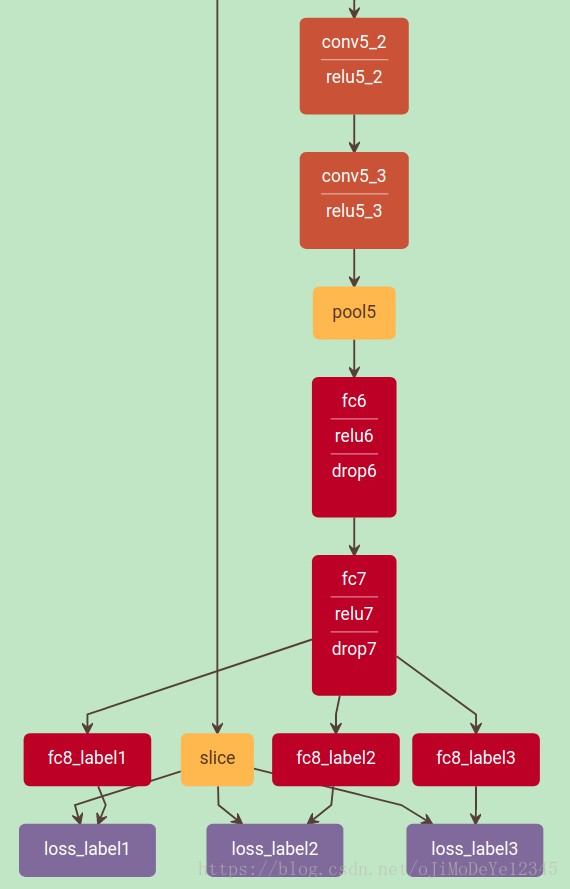
<h3>3.2 solver.prototxt</h3>
net: "/path/to/train_val.prototxt"
test_iter: 1000
test_interval: 20000
base_lr: 0.001
lr_policy: "step"
gamma: 0.1
stepsize: 50000
display: 20
max_iter: 200000
momentum: 0.9
weight_decay: 0.0005
snapshot: 10000
snapshot_prefix: "/path/to/out/caffemodel/"
solver_mode: GPU
<h3>3.3 deploy.prototxt</h3>
name: "vgg16-multilabel"
input: "data"
input_dim: 1
input_dim: 3
input_dim: 224
input_dim: 224
##### vgg16 layers ####
......
#### label1 #################
layer {
bottom: "fc7"
top: "fc8_label1"
name: "fc8_label1"
type: "InnerProduct"
param {
lr_mult: 1
decay_mult: 1
}
param {
lr_mult: 2
decay_mult: 0
}
inner_product_param {
num_output: number1 # label1 包含的类别数
weight_filler {
type: "gaussian"
std: 0.005
}
bias_filler {
type: "constant"
value: 0.1
}
}
}
layer {
bottom: "fc8_label1"
top: "prob_label1"
name: "prob_label1"
type: "Softmax"
}
#### label2 #################
layer {
bottom: "fc7"
top: "fc8_label2"
name: "fc8_label2"
type: "InnerProduct"
param {
lr_mult: 1
decay_mult: 1
}
param {
lr_mult: 2
decay_mult: 0
}
inner_product_param {
num_output: number2 # label2 包含的类别数
weight_filler {
type: "gaussian"
std: 0.005
}
bias_filler {
type: "constant"
value: 0.1
}
}
}
layer {
bottom: "fc8_label2"
top: "prob_label2"
name: "prob_label2"
type: "Softmax"
}
#### label3 #################
layer {
bottom: "fc7"
top: "fc8_label3"
name: "fc8_label3"
type: "InnerProduct"
param {
lr_mult: 1
decay_mult: 1
}
param {
lr_mult: 2
decay_mult: 0
}
inner_product_param {
num_output: number3 # label3 包含的类别数
weight_filler {
type: "gaussian"
std: 0.005
}
bias_filler {
type: "constant"
value: 0.1
}
}
}
layer {
bottom: "fc8_label3"
top: "prob_label3"
name: "prob_label3"
type: "Softmax"
}
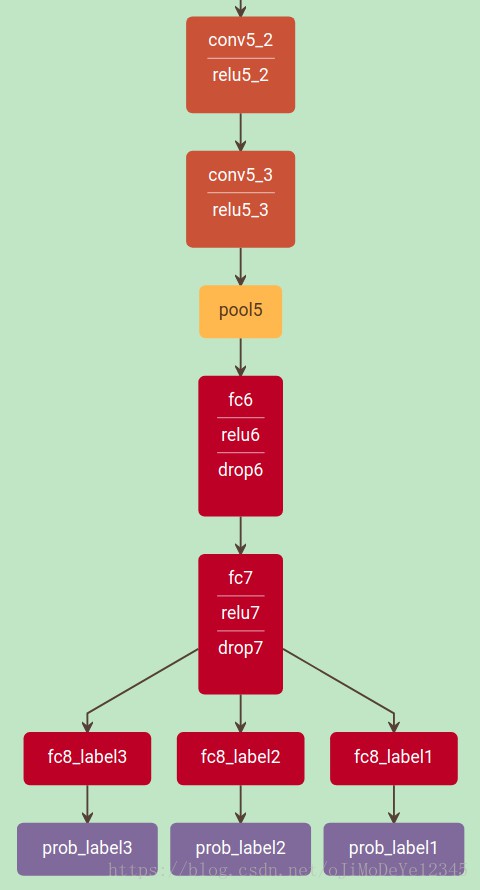
<h3>3.5 多标签分类部署 deploy.py</h3>
#!/usr/bin/env python
# ---- coding: utf-8 ----
import numpy as np
from PIL import Image
import scipy.misc
import matplotlib.pyplot as plt
import sys
caffe_root = '/path/to/caffe-multilabel/'
sys.path.insert(0, caffe_root + 'python')
import caffe
caffe.set_mode_gpu()
caffe.set_device(0)
# caffe.set_mode_cpu()
class SimpleTransformer(object):
"""
SimpleTransformer is a simple class for preprocessing and deprocessing
images for caffe.
"""
def __init__(self, mean=[128, 128, 128]):
self.mean = np.array(mean, dtype=np.float32)
self.scale = 1.0
def set_mean(self, mean):
"""
Set the mean to subtract for centering the data.
"""
self.mean = mean
def set_scale(self, scale):
"""
Set the data scaling.
"""
self.scale = scale
def preprocess(self, im):
"""
preprocess() emulate the pre-processing occuring in the vgg16 caffe
prototxt.
"""
im = np.float32(im)
im = im[:, :, ::-1] # change to BGR
im -= self.mean
im *= self.scale
im = im.transpose((2, 0, 1))
return im
def deprocess(self, im):
"""
inverse of preprocess()
"""
im = im.transpose(1, 2, 0)
im /= self.scale
im += self.mean
im = im[:, :, ::-1] # change to RGB
return np.uint8(im)
if name == '__main__':
print 'Start...'
test_image = '/home/sh/Pictures/upper/10.jpg'
im = np.asarray(Image.open(test_image))
im = scipy.misc.imresize(im, [224, 224])
model_def = '/path/to/deploy.prototxt'
weight_def = '/path/to/multilabel_vgg16_iter_100000.caffemodel'
net = caffe.Net(model_def, weight_def, caffe.TEST)
transformer = SimpleTransformer()
transformed_image = transformer.preprocess(im)
net.blobs['data'].data[...] = transformed_image
outputs = net.forward()
prob_label1 = outputs'prob_label1'.argmax()
prob_label2 = outputs'prob_label2'.argmax()
prob_label3 = outputs'prob_label3'.argmax()
plt.imshow(im)
plt.axis('off')
plt.show()
print ' pred results '
print ' label1: ', label1_names[prob_label1]
print ' label2: ', label2_names[prob_label2]
print ' label3: ', label3_names[prob_label3]
print ''
<h2>Reference</h2>
[1] - caffe实现多label输入(修改源码版)